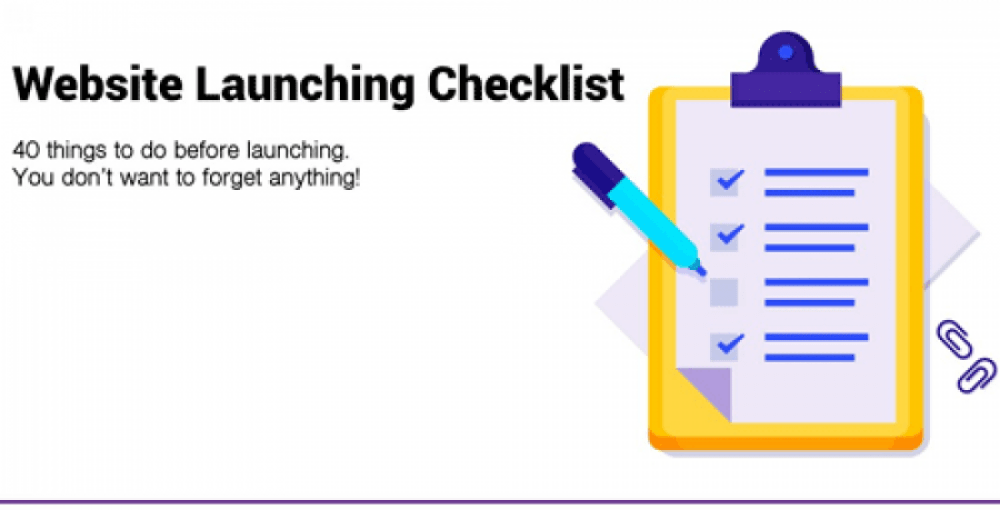
Website Checklist: Keep Your Website Up To Date
Updating your website is one of those things that always goes to the back burner, am I right?
We're guilty of this too, so this is a judgment-free zone! Your website is an ever-evolving important piece of your brand and you want to always be tweaking and checking in on it to make sure it's doing its job, which is earning you money! Because the list of website to-dos seems to always be growing, we decided to compile our weekly, monthly, and quarterly website checklists that you can print off and use for your very own website! We like to schedule time into our calendar when we'll do these website updates to make sure we remember to do it. If it's not on the calendar, it won't happen!
Backup your files
Backing up your website files is imperative to every online business owner! Make sure you backup your content weekly to ensure your content is protected. Updraft Plus and Backup Buddy are great plugins to use to
automatically backup your files.
Test your contact page & forms
Your contact page is one of the most important pages on your website. Go through each form on your website, including your contact page, and make sure they are working properly. You wouldn't want to miss an important email!
Check for 404 errors
404 errors are those pesky errors you get when you land on a website page that doesn't exist. Ours looks like this: Remove spam comments/reply back to blog post comments. If you allow comments on your blog, make sure to remove any spam comments and reply back to any that have been left from your followers.
Keep your website up-to-date on a weekly, monthly, and quarterly basis with these free checklists!
Monthly Website Checklist
Remove old, unused plugins (deactivate and delete)
Too many plugins can weigh down your website making it load slower than normal. Scroll through your plugins and deactivate and delete any that aren't being used.
Analyze your analytics
We check in on our Google Analytics every month to make sure we're in the know about what content is doing well, what's not, and what improvements we can make. We recommend looking at:
• Bounce rates
10 most popular pages
10 most referral websites
• Most linked content (read this useful blog post to learn how)
• Goals
Check your lowest-performing page and make updates
While you're checking your Google Analytics, you can also check your lowest-performing pages and make appropriate updates (or remove the page completely if it's useless!).
Check website speed
You have 59 seconds to entice users to stick around on your website and if half of that is spend waiting for your website to load, we have a problem.
Find broken hyperlinks
Broken hyperlinks are frustrating from the user end because they can't find what they're looking for. Download this free plugin to find the broken links on your website.
Check your products/services pricing
Sometimes you may need to increase your prices on your products or services (most likely service prices will fluctuate more than products). Check in on your work with me page and make sure your prices are up-to-date!
Quarterly Website Checklist
Update your about page
Your about page is one of the most important pages on your website but is easily forgotten. Check out these tips from Courtney Johnston on writing an awesome about page or read about the mistakes you're probably making on your about page and how to fix them.
Check major call to actions
Your call to actions on your website are what take casual visitors into paying customers so we always want to be tweaking and updating our call to actions. Make sure to look at your:
• Purchase button text and colors
• Sales pages
• Product pages
• Services pages
• Free opt-in landing pages
Review your homepage
Your homepage should be a direct reflection of the ultimate goal of your website. It's the storefront window to your business and should accurately represent who you are, what you do, and who you help. Check out the 3 client questions your website homepage should answer.
Update services/work with me page
Sometimes your services change or are tweaked and you need to make sure your work with me page reflects that.
Improve SEO on old, evergreen content
SEO (search engine optimization) can help your website traffic grow exponentially. In fact, SEO is our top website referral traffic and one of the ways our business grew significantly. Use the Yoast plugin to create better SEO rich content and routinely go back to update old, evergreen content and improve its SEO.
Clean up navigation
Visitors can get overwhelmed if there are too many navigation options at the top of your website. Clean it up and only list items that are absolutely essential to your business and it's goals. Find out if you're making these 3 other web design mistakes on your website.
Check your whitespace
Whitespace is CRUCIAL to your entire website (including your landing pages!). So many people make the mistake of cluttering up their website making it impossible to read and navigate.
Final Thoughts
We hope these website checklists are helpful in helping you keep your website up-to-date. We know you're a busy girl boss that is out there taking on the world so we hope these checklists make updating your website a little
bit easier!
If you have any other tips you'd add to any of the checklists, be sure to let us know your thoughts on Facebook!
